ProShot MOD APK
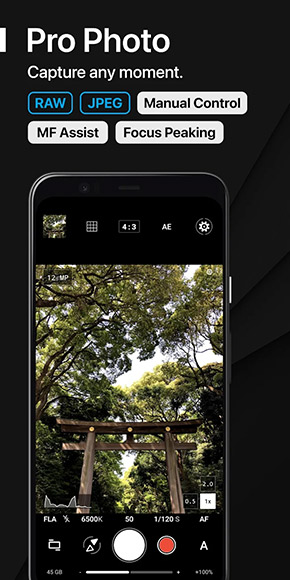
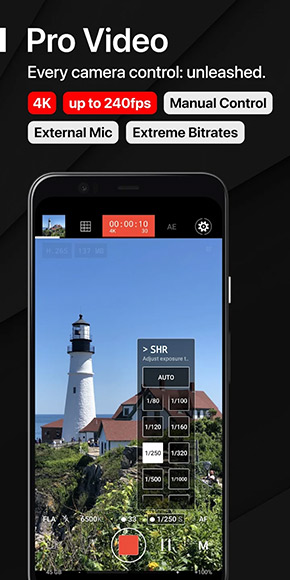

ProShot MOD APK unleashes the full power of the camera2 API to offer a range of manual, semi-manual and automatic controls, just like a DSLR. Take full advantage in Manual mode, keep ISO in check in Program mode, or leave it all on Auto and simply enjoy the moment.
With its wide range of options, ProShot adjusts to your changing world. Fly through camera settings with its unique Dual Dial system. Record video from any mode with the press of a button. Play with light in unique Light Painting modes. Capture the stars with Bulb mode. And adjust camera output with options for Noise Reduction, Tone Mapping, Sharpness and much more.
- Auto, Program, Manual, and two Custom modes, just like a DSLR;
- Shutter priority, ISO priority, Automatic, and Full Manual control;
- Adjust exposure, flash, focus, ISO, shutter speed, white balance and more;
- Shoot in RAW (DNG), JPEG or RAW+JPEG;
- HEIC support on compatible devices;
- Support for Vendor Extensions including Bokeh, HDR and more;
- Light Painting with special modes for capturing water and star trails;
- Bulb mode integrated into Light Painting;
- Timelapse (intervalometer and video), with full camera control;
- 4:3, 16:9, and 1:1 standard aspect ratio for photo;
- Custom aspect ratios (21:9, 5:4, anything is possible);
- Zero-lag bracket exposure up to ±3;
- Manual focus assist and focus peaking with customizable color;
- Histogram with 3 modes;
- Zoom up to 10X using just one finger;
- Customizable accent color to fit your style;
- Camera roll seamlessly integrated into the viewfinder;
- Adjust JPEG quality, Noise Reduction quality, and storage location;
- Shortcuts for GPS, screen brightness, camera shutter, and more.
Video Features
- All camera controls available in Photo mode are also available in Video mode;
- Up to 8K video with extreme bitrate options;
- Support for “beyond 4K” on compatible devices;
- Adjustable frame rate from 24 FPS up to 240 FPS;
- Support for H.264 and H.265;
- Up to 4K Timelapse;
- Industry-standard options for 180 degree rule;
- Support for external microphones;
- Monitor audio levels and video file size in real-time;
- Pause / resume recording;
- Support for simultaneous audio playback (like Spotify) while recording;
- Video light.
Android 7.0 and up
What's new
- Redesigned audio meter;
- Added audio meter support prior to recording video;
- Added option to record video without audio;
- Added ±0 bracketing;
- Reduced CPU usage by up to 15%;
- Reduced battery usage when location is on;
- UI fixes and other optimizations.